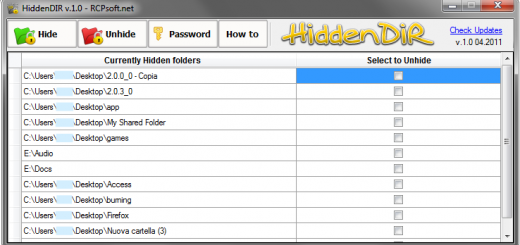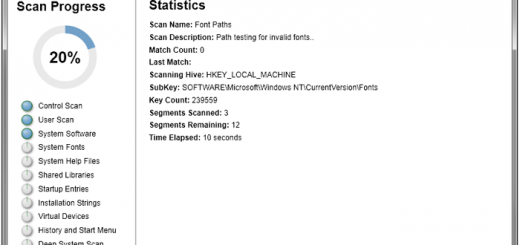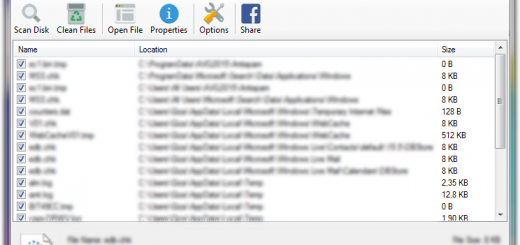PC Total Info
Computer diagnostics, hardware monitoring, network audit, and benchmarking.
This free software offers, in addition to information, the ability to control the information displayed. You can start/stop drivers and service, uninstall programs, control processes, set OEM computer information including logo/picture, share/unshare folders, delete startup programs, and modify user/company information.
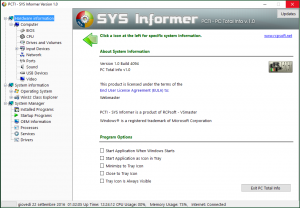
The complete list of categories is Bios, Components, Computer, Cpu, DateAndTime, Desktop, Drivers, Drives, EnvironmentVariables, EventViewer, FileTypes, Fonts, InstalledPrograms, Introduction, Keyboard, MultimediaCodecs, Network, OEMInformation, OperatingSystem, PointingDevice, Ports, Processes, Services, Shares, Sound, SpecialFolders, StartupPrograms, UsbDevices, UserInformation, Video, VisualStyles, Win32Explorer Hardware, Win32Explorer Memory, Win32Explorer Network, Win32Explorer Storage, Win32Explorer System, and Win32Explorer Users.
Download Version: 1.0 .NET Framework 2.0